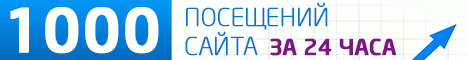https://www.skillshare.com/en/class…io-Beginner-to-Intermediate-in-2023/126610544
Unlock the full potential of Camtasia with our in-depth video editing course! Whether you're a novice or experienced editor, this video series guides you through every aspect of Camtasia, transforming you into a proficient video creator. Starting from the basics, we'll walk you through downloading and installing Camtasia, opening your first project, and navigating the workspace. Learn to import media, understand the timeline, and record seamlessly with Camtasia's powerful tools. Dive into the art of video editing with lessons on basic edits, library usage, annotations, visual effects, transitions, animations, cursor effects, and the incorporation of dynamic B-Rolls. Enhance your projects with expert audio management, including narration and voiceovers, and discover the art of adding subtitles and utilizing the green screen feature for a professional touch. Uncover the power of engagement with quizzes integrated seamlessly into your videos. As a bonus, we'll provide a comprehensive guide to essential keyboard shortcuts, streamlining your editing process. Finally, master the art of exporting your creations in MP4 format. The course concludes with a project to apply and reinforce your newfound skills. Join us on this exciting journey, and by the end of the course, you'll have the confidence to create captivating and polished videos with Camtasia. Elevate your video editing game and turn your vision into stunning, professional-quality content!
Скачать с Яндекс диска